One of the most important capabilities that smartphones now have is knowing where they are. More than desktops, laptops, personal navigation devices or even tablets, which are harder to take with you, a smartphone can combine its location with many other pieces of data to make new services available.
There are at least 10 different systems in use or being developed that a phone can use to identify its location. In most cases, several are used in combination, with one stepping in where another becomes less effective.
1. GPS
The Global Positioning System was developed by the United States Department of Defense and was first included in cellphones in the late 1990s. It is still the best-known way to find your location outdoors.
The GPS uses a constellation of satellites that send location and timing data from space directly to your phone. If the phone can pick up signals from three satellites, it can show where you are on a flat map, and with four, it can also show your elevation.
Other governments have developed their own systems similar to the GPS, but rather than conflicting with it, they can actually make outdoor location easier. Russia’s GLONASS is already live and China’s Compass is on trial. Europe’s Galileo and Japan’s Quasi-Zenith Satellite System are also on the way. Phone chipmakers are developing processors that can use multiple satellite constellations to get a location fix faster.
2. Assisted GPS
The GPS works well once your phone finds three or four satellites, but that may take a long time, or not happen at all if you are indoors or in an “urban canyon” of buildings that reflect satellite signals. Assisted GPS describes a collection of tools that help to solve that problem.
One reason for the wait is that when it first finds the satellites, the phone needs to download information about where they will be for the next four hours. The phone needs that information to keep tracking the satellites. As soon as the information reaches the phone, full GPS service starts.
Carriers can now send that data over a cellular or Wi-Fi network, which is a lot faster than a satellite link. This may cut GPS start-up time from 45 seconds to 15 seconds or less.
3. Synthetic GPS
The form of assisted GPS described above still requires an available data network and the time to transmit the satellite information. Synthetic GPS uses computing power to forecast satellites’ locations days or weeks in advance. This function began in data centres but increasingly can be carried out on phones themselves, according to Roy-MacHabee of RX, which specialises in this type of technology. With such a cache of satellite data on board, a phone often can identify its location in two seconds or less, he said.
4. Cell ID
However, all the technologies that speed up GPS still require the phone to find three satellites. Carriers already know how to locate phones without GPS, and they knew it before phones got the feature. Carriers figure out which cell a customer is using, and how far they are from the neighbouring cells, with a technology called Cell ID. By knowing which sector of which base station a given phone is using, and using a database of basestation identification numbers and locations, the carriers can associate the phone’s location with that of the cell tower. This system tends to be more precise in urban areas with many small cells than in rural areas, where cells may cover an area several kilometres in diameter.
5. Wi-Fi
Wi-Fi can do much the same thing as Cell ID, but with greater precision because Wi-Fi access points cover a smaller area.
There are actually two ways Wi-Fi can be used to determine location. The most common, called RSSI (received signal strength indication), takes the signals your phone detects from nearby access points and refers to a database of Wi-Fi networks. The database says where each uniquely identified access point is located. Using signal strength to determine distance, the RSSI determines where you are (down to tens of metres) in relation to those known access points.
The other form of Wi-Fi location, wireless fingerprinting, uses profiles of given places that are based on the pattern of Wi-Fi signals found there. This technique is best for places that you or other cellphone users visit frequently. The fingerprint may be created and stored the first time you go there, or a service provider may send someone out to stand in certain spots in a building and record a fingerprint for each one. Fingerprinting can identify your location to within just a few metres, said Charlie Abraham, vice president of engineering at Broadcom’s GPS division, which makes chipsets that can use a variety of location mechanisms.
6. Inertial sensors
If you go into a place where no wireless system works, inertial sensors can keep track of your location based on other inputs.
Most smartphones now come with three inertial sensors: a compass (or magnetometer) to determine direction, an accelerometer to report how fast your phone is moving in that direction and a gyroscope to sense turning motions. Together, these sensors can determine your location with no outside inputs, but only for a limited time. They will work for minutes, but not tens of minutes.
The classic use case is driving into a tunnel: If the phone knows your location from the usual sources before you enter, it can then determine where you have gone from the speed and direction you are moving. More commonly, these tools are used in conjunction with other location systems, sometimes compensating for them in areas where they are weak.
7. Barometer
Outdoor navigation on a sidewalk or street typically happens on either one level, going straight or making right or left turns. However, indoors, it makes a difference what floor of the building you are on. The GPS could read this, except that it is usually hard to get good GPS coverage indoors or even in urban areas, where the satellite signals bounce off tall buildings. One way to determine elevation is a barometer, which uses the principle that air gets thinner the farther up you go.
Some smartphones already have chips that can detect barometric pressure, but this technique is not usually suited for use by itself, RX’s Roy-MacHabee says. To use it, the phone needs to pull down local weather data for a baseline figure on barometric pressure, and conditions inside a building such as heating or air-conditioning flows can affect the sensor’s accuracy, he says.
A barometer works best with mobile devices that have been carefully calibrated for a specific building, so it may work in your own office but not in a public library.
Barometers are best used in combination with other tools, including the GPS, Wi-Fi and short-range systems that register that you have gone past a particular spot.
8. Ultrasonic
Sometimes just detecting whether someone has entered a certain area says something about what they are doing. This can be done with short-range wireless systems, such as RFID (radio-frequency identification) with a badge. The NFC (near-field communication) is starting to appear in phones and can be used for checkpoints, but manufacturers’ main intention for the NFC is payments.
However, shopper loyalty company, Shopkick, is already using a short-range system to verify that consumers have walked into a store.
Instead of using a radio, Shopkick broadcasts ultrasonic tones just inside the doors of a shop. If the customer has the Shopkick app running when he walks through the door, the phone will pick up the tone through its microphone and the app will tell Shopkick that he has entered.
The shopper can earn points, redeemable for gift cards and other rewards, just for walking into the store, and those show up immediately.
Shopkick developed the ultrasonic system partly because the tones can’t penetrate walls or windows, which will let people collect points just for walking by. They travel about 150 feet (46 meters) inside the store. Every location of every store has a unique set of tones, which are at too high a frequency for humans to hear. Dogs can hear them, but tests have shown they don’t mind, Emigh says.
9. Bluetooth beacons
Very precise location can be achieved in a specific area, such as inside a retail store, using beacons that send out signals via Bluetooth. The beacons, smaller than a cellphone, are placed every few metres and can communicate with any mobile device equipped with Bluetooth 4.0, the newest version of the standard.
Using a technique similar to Wi-Fi fingerprinting, the venue owner can use signals from this dense network of transmitters to identify locations within the space. Nokia, which is participating in a live in-store trial of Bluetooth beacons, says the system can determine location within 10 centimetres. With location sensing that specific, a store can tell when you are close to a specific product on a shelf and offer a promotion, according to Nokia.
10. Terrestrial transmitters
Australian start-up, Locata, is trying to overcome the GPS’ limitations by bringing it down to earth. The company makes location transmitters that use the same principle as the GPS but are mounted on buildings and cell towers. Because they are stationary and provide a much stronger signal to receivers than satellites do from space, Locata’s radios can pinpoint a user’s location almost instantly to as close as two inches, according to Locata’s Chief Executive Officer, Nunzio Gambale.
There are at least 10 different systems in use or being developed that a phone can use to identify its location. In most cases, several are used in combination, with one stepping in where another becomes less effective.
1. GPS
The Global Positioning System was developed by the United States Department of Defense and was first included in cellphones in the late 1990s. It is still the best-known way to find your location outdoors.
The GPS uses a constellation of satellites that send location and timing data from space directly to your phone. If the phone can pick up signals from three satellites, it can show where you are on a flat map, and with four, it can also show your elevation.
Other governments have developed their own systems similar to the GPS, but rather than conflicting with it, they can actually make outdoor location easier. Russia’s GLONASS is already live and China’s Compass is on trial. Europe’s Galileo and Japan’s Quasi-Zenith Satellite System are also on the way. Phone chipmakers are developing processors that can use multiple satellite constellations to get a location fix faster.
2. Assisted GPS
The GPS works well once your phone finds three or four satellites, but that may take a long time, or not happen at all if you are indoors or in an “urban canyon” of buildings that reflect satellite signals. Assisted GPS describes a collection of tools that help to solve that problem.
One reason for the wait is that when it first finds the satellites, the phone needs to download information about where they will be for the next four hours. The phone needs that information to keep tracking the satellites. As soon as the information reaches the phone, full GPS service starts.
Carriers can now send that data over a cellular or Wi-Fi network, which is a lot faster than a satellite link. This may cut GPS start-up time from 45 seconds to 15 seconds or less.
3. Synthetic GPS
The form of assisted GPS described above still requires an available data network and the time to transmit the satellite information. Synthetic GPS uses computing power to forecast satellites’ locations days or weeks in advance. This function began in data centres but increasingly can be carried out on phones themselves, according to Roy-MacHabee of RX, which specialises in this type of technology. With such a cache of satellite data on board, a phone often can identify its location in two seconds or less, he said.
4. Cell ID
However, all the technologies that speed up GPS still require the phone to find three satellites. Carriers already know how to locate phones without GPS, and they knew it before phones got the feature. Carriers figure out which cell a customer is using, and how far they are from the neighbouring cells, with a technology called Cell ID. By knowing which sector of which base station a given phone is using, and using a database of basestation identification numbers and locations, the carriers can associate the phone’s location with that of the cell tower. This system tends to be more precise in urban areas with many small cells than in rural areas, where cells may cover an area several kilometres in diameter.
5. Wi-Fi
Wi-Fi can do much the same thing as Cell ID, but with greater precision because Wi-Fi access points cover a smaller area.
There are actually two ways Wi-Fi can be used to determine location. The most common, called RSSI (received signal strength indication), takes the signals your phone detects from nearby access points and refers to a database of Wi-Fi networks. The database says where each uniquely identified access point is located. Using signal strength to determine distance, the RSSI determines where you are (down to tens of metres) in relation to those known access points.
The other form of Wi-Fi location, wireless fingerprinting, uses profiles of given places that are based on the pattern of Wi-Fi signals found there. This technique is best for places that you or other cellphone users visit frequently. The fingerprint may be created and stored the first time you go there, or a service provider may send someone out to stand in certain spots in a building and record a fingerprint for each one. Fingerprinting can identify your location to within just a few metres, said Charlie Abraham, vice president of engineering at Broadcom’s GPS division, which makes chipsets that can use a variety of location mechanisms.
6. Inertial sensors
If you go into a place where no wireless system works, inertial sensors can keep track of your location based on other inputs.
Most smartphones now come with three inertial sensors: a compass (or magnetometer) to determine direction, an accelerometer to report how fast your phone is moving in that direction and a gyroscope to sense turning motions. Together, these sensors can determine your location with no outside inputs, but only for a limited time. They will work for minutes, but not tens of minutes.
The classic use case is driving into a tunnel: If the phone knows your location from the usual sources before you enter, it can then determine where you have gone from the speed and direction you are moving. More commonly, these tools are used in conjunction with other location systems, sometimes compensating for them in areas where they are weak.
7. Barometer
Outdoor navigation on a sidewalk or street typically happens on either one level, going straight or making right or left turns. However, indoors, it makes a difference what floor of the building you are on. The GPS could read this, except that it is usually hard to get good GPS coverage indoors or even in urban areas, where the satellite signals bounce off tall buildings. One way to determine elevation is a barometer, which uses the principle that air gets thinner the farther up you go.
Some smartphones already have chips that can detect barometric pressure, but this technique is not usually suited for use by itself, RX’s Roy-MacHabee says. To use it, the phone needs to pull down local weather data for a baseline figure on barometric pressure, and conditions inside a building such as heating or air-conditioning flows can affect the sensor’s accuracy, he says.
A barometer works best with mobile devices that have been carefully calibrated for a specific building, so it may work in your own office but not in a public library.
Barometers are best used in combination with other tools, including the GPS, Wi-Fi and short-range systems that register that you have gone past a particular spot.
8. Ultrasonic
Sometimes just detecting whether someone has entered a certain area says something about what they are doing. This can be done with short-range wireless systems, such as RFID (radio-frequency identification) with a badge. The NFC (near-field communication) is starting to appear in phones and can be used for checkpoints, but manufacturers’ main intention for the NFC is payments.
However, shopper loyalty company, Shopkick, is already using a short-range system to verify that consumers have walked into a store.
Instead of using a radio, Shopkick broadcasts ultrasonic tones just inside the doors of a shop. If the customer has the Shopkick app running when he walks through the door, the phone will pick up the tone through its microphone and the app will tell Shopkick that he has entered.
The shopper can earn points, redeemable for gift cards and other rewards, just for walking into the store, and those show up immediately.
Shopkick developed the ultrasonic system partly because the tones can’t penetrate walls or windows, which will let people collect points just for walking by. They travel about 150 feet (46 meters) inside the store. Every location of every store has a unique set of tones, which are at too high a frequency for humans to hear. Dogs can hear them, but tests have shown they don’t mind, Emigh says.
9. Bluetooth beacons
Very precise location can be achieved in a specific area, such as inside a retail store, using beacons that send out signals via Bluetooth. The beacons, smaller than a cellphone, are placed every few metres and can communicate with any mobile device equipped with Bluetooth 4.0, the newest version of the standard.
Using a technique similar to Wi-Fi fingerprinting, the venue owner can use signals from this dense network of transmitters to identify locations within the space. Nokia, which is participating in a live in-store trial of Bluetooth beacons, says the system can determine location within 10 centimetres. With location sensing that specific, a store can tell when you are close to a specific product on a shelf and offer a promotion, according to Nokia.
10. Terrestrial transmitters
Australian start-up, Locata, is trying to overcome the GPS’ limitations by bringing it down to earth. The company makes location transmitters that use the same principle as the GPS but are mounted on buildings and cell towers. Because they are stationary and provide a much stronger signal to receivers than satellites do from space, Locata’s radios can pinpoint a user’s location almost instantly to as close as two inches, according to Locata’s Chief Executive Officer, Nunzio Gambale.





.jpeg)
.jpeg)
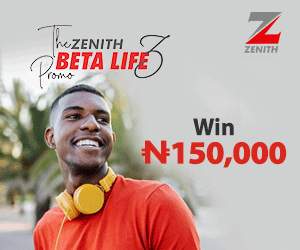


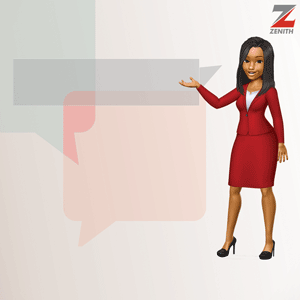

0 comments:
Post a Comment