Spark, a popular email app for iOS and Android, has a new update that brings some cool features to the app. The app has been completely redesigned on iPhone and iPad, whereas its Android version has received a minor update to add dark mode. Spark is a free download on both Android and iOS, and it supports a host of email services including Gmail and Outlook.
Let's get the updates to the Android version out of the way first. Spark for Android now has a dark theme. For those using Android 10, Spark will enable dark mode by default if you have enabled system-wide dark mode. For others, there's an option in Spark settings to enable dark mode.
On to iPhone and iPad now, where Spark has also added dark mode support, apart from a lot of productivity focused features in this update. The best of these is customisable email actions. You can now customise the toolbar in the app and choose up to six actions for each email. For instance, if you want the reply button on one side, or you prefer to see Mark as Spam on the toolbar, you can do just that.
iPad users will find support for many of iPadOS 13's features on this version of Spark. Features such as Split View, Slide Over, and multiple windows are now supported on Spark for iPad.
Spark adds support for avatars too, which adds a picture or an icon next to emails. This might help you quickly identify important emails. Readdle says Spark can automatically add avatars for emails from popular services, which makes this pretty useful.
Let's get the updates to the Android version out of the way first. Spark for Android now has a dark theme. For those using Android 10, Spark will enable dark mode by default if you have enabled system-wide dark mode. For others, there's an option in Spark settings to enable dark mode.
On to iPhone and iPad now, where Spark has also added dark mode support, apart from a lot of productivity focused features in this update. The best of these is customisable email actions. You can now customise the toolbar in the app and choose up to six actions for each email. For instance, if you want the reply button on one side, or you prefer to see Mark as Spam on the toolbar, you can do just that.
iPad users will find support for many of iPadOS 13's features on this version of Spark. Features such as Split View, Slide Over, and multiple windows are now supported on Spark for iPad.
Spark adds support for avatars too, which adds a picture or an icon next to emails. This might help you quickly identify important emails. Readdle says Spark can automatically add avatars for emails from popular services, which makes this pretty useful.




.jpeg)


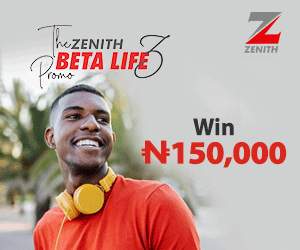


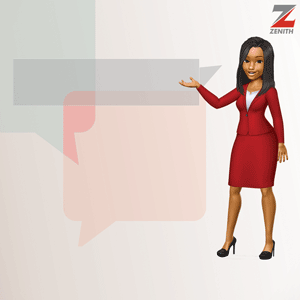

0 comments:
Post a Comment