Google introduced a Focus Mode feature for its Android mobile operating system, letting you temporarily shut off apps you find most distracting so your device automatically tunes them out when you want to concentrate.
Focus Mode is a new feature, announced in May, that brushes aside distracting apps -- maybe for you it's Facebook, YouTube or Instagram -- while you mentally dive into what you need to do, by applying a timer that keeps you from accessing certain apps for a set amount of time. When the time's up, Googlewill unpause the app.
Focus Mode is Google's latest feature intended to promote something it calls digital health. It builds off Wind Down mode, a part of Android's Digital Wellbeing feature set that turns the screen to grayscale if you schedule it to each night or manually turn it on. The idea is to make the screen less compelling to look at while also counteracting the blue light that's believed to disrupt sleep patterns and keep you awake longer.
Google believes that app timers, like those in Focus Mode, help people keep from overusing apps more than 90% of the time. You can choose which apps you'd like to pause, like Facebook and Instagram, which tend to interrupt you with notifications. But you can also keep some messaging apps open for emergencies.
It's available for the Android 10 (formerly Android Q) beta, but if you don't see it yet, you may need to update to the latest version. (Here's how to get Android 10.)
How to use Focus Mode for Android
1. Open your Digital Wellbeing app.
2. On the dashboard, select Focus Mode.
3. Tap on the box to the right of each app that you want to disable. You may have to select Show all apps if they're not visible.
4. Tap Turn on now.
5. You'll notice that all of your paused apps are grayed out. If you try to open the app, a box will open that says Focus Mode is on. You can either select Settings to make changes or tap OK to leave the app disabled.
6. When you're ready to stop pausing your apps, go back into the Focus Mode settings and tap Turn off now.
Use Quick Settings to turn Focus Mode on
1. If you're looking for a quicker way to turn Focus Mode on, open your Quick Settings menu.
2. Tap on Focus Mode. This will pause any apps you've got selected in your settings.
3. To make changes to the apps you have paused, you'll have to go into the Digital Wellbeing app.
4. That's it! Now you can concentrate on the task at hand, rather than looking down at your phone each time you get a notification.
Focus Mode is a new feature, announced in May, that brushes aside distracting apps -- maybe for you it's Facebook, YouTube or Instagram -- while you mentally dive into what you need to do, by applying a timer that keeps you from accessing certain apps for a set amount of time. When the time's up, Googlewill unpause the app.
Focus Mode is Google's latest feature intended to promote something it calls digital health. It builds off Wind Down mode, a part of Android's Digital Wellbeing feature set that turns the screen to grayscale if you schedule it to each night or manually turn it on. The idea is to make the screen less compelling to look at while also counteracting the blue light that's believed to disrupt sleep patterns and keep you awake longer.
Google believes that app timers, like those in Focus Mode, help people keep from overusing apps more than 90% of the time. You can choose which apps you'd like to pause, like Facebook and Instagram, which tend to interrupt you with notifications. But you can also keep some messaging apps open for emergencies.
It's available for the Android 10 (formerly Android Q) beta, but if you don't see it yet, you may need to update to the latest version. (Here's how to get Android 10.)
How to use Focus Mode for Android
1. Open your Digital Wellbeing app.
2. On the dashboard, select Focus Mode.
3. Tap on the box to the right of each app that you want to disable. You may have to select Show all apps if they're not visible.
4. Tap Turn on now.
5. You'll notice that all of your paused apps are grayed out. If you try to open the app, a box will open that says Focus Mode is on. You can either select Settings to make changes or tap OK to leave the app disabled.
6. When you're ready to stop pausing your apps, go back into the Focus Mode settings and tap Turn off now.
Use Quick Settings to turn Focus Mode on
1. If you're looking for a quicker way to turn Focus Mode on, open your Quick Settings menu.
2. Tap on Focus Mode. This will pause any apps you've got selected in your settings.
3. To make changes to the apps you have paused, you'll have to go into the Digital Wellbeing app.
4. That's it! Now you can concentrate on the task at hand, rather than looking down at your phone each time you get a notification.





.jpeg)
.jpeg)


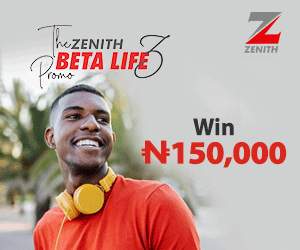


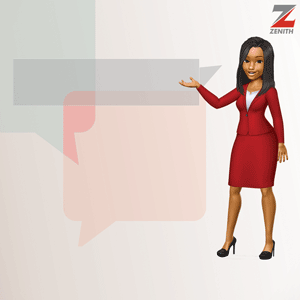

0 comments:
Post a Comment