Microsoft today launched Dataflex, a relational database that lets business developers create, deploy, and manage Power Platform apps and chatbots without leaving Microsoft Teams. The built-in low code data platform provides relational data storage, rich data types, enterprise grade governance, and one-click deployment. Dataflex is supposed to surface key business data for building low-code apps that address business problems. The relational database also brings AI, performance, and security benefits out-of-the-box.
Microsoft’s Power Platform is a business tool that lets anyone analyze, act, and automate across their organization. Microsoft Teams is the company’s Office 365 chat-based collaboration tool that competes with Slack, Facebook’s Workplace, Google Chat, and even Zoom. Since 2018, Microsoft Teams has been the company’s fastest-growing business app ever, long before lockdowns started juicing up remote work and learning numbers. In April, Teams hit 75 million daily active users, and in May Microsoft’s Jeff Teper told VentureBeat Teams “will be even bigger than Windows.”
At its Build 2020 developers conference in May, Microsoft gave business developers new tools to build Teams apps. At its Inspire 2020 partners conference this week, Microsoft is doubling down on helping businesses transition to a hybrid remote work approach.
“What we’re seeing is that people want to get work done and want to go integrate with business processes in the collaboration environment they’re using each and every day,” Microsoft CVP Charles Lamanna told VentureBeat. “What that means is ‘How can I have chatbots interact with me inside of Teams?’ or ‘How can I have an application experience run a business process that connects to my line of business systems right inside of Teams?’ or ‘How can I get access to visualizations and reports around data, like for sales reports or end user satisfaction?'”
Dataflex in Teams means business users can store and manage business data with the Power Platform. In the past, there wasn’t any supported place to put the data.
“Right inside of your existing Teams and Office license, you can now build apps and chatbots and reports and things like that on top of your business data,” Lamanna said. “The Dataflex component is really important because at the heart of almost all of these applications and bots that people want to go create is a need to go store and manage all of your different business data in a secure way, while at the same time making it be open and sharing so you’re not creating data over and over again.”
Dataflex is built atop the Common Data Service, which used to be part of the Power Platform but is now directly integrated into Teams. It hit general availability four years ago and has since introduced support for Dynamics 365 and Power Apps. Common Data Service has now been renamed to Microsoft Dataflex Pro. “Dataflex Pro is the same data platform, but there are some additional premium features, which power the Dynamics 365 products, as well as the premium Power Apps licenses,” Lamanna explained.
Dataflex means there is no need to connect to storage — anyone can create custom data tables that are team- and scenario-specific. There’s an environment for each team, with no limit on the number of apps — the idea is that multiple apps share your data in Dataflex. If your business handles tracking issues, inspections, and repairs, for example, all those apps use the same master list of assets.
Built-in AI capabilities
Because Dataflex is built on the Power Platform, you also get access to artificial intelligence and predictive capabilities. Power Automate’s AI Builder lets you parse structured and unstructured data from paper-based invoices, images, and other analog sources. There are six scenarios from AI Builder that work with Dataflex: category classification, entity extraction, key phrase extraction, language detection, sentiment analysis, and prediction. Lamanna elaborated on the last one.
“AI Builder provides a low-code experience for using artificial intelligence and machine learning,” he said. “It supports scenarios — like you can go look at a table in Dataflex and say ‘I want you to predict this column for a row whenever it’s inserted.’ And you can use that to project the likelihood that an expense report will be rejected or not, based on historical data. And you can do all of this without having to be a data scientist. You don’t have to know Python or any of that. You just do it via programming by example or machine teaching. You provide the sample data, which you already are storing in Dataflex. You say what field you want to predict and we’ll just be able to predict the future records that are added.”
Today, the Power Platform supports over 350 data connectors. They allow business users to connect to other business systems (an SQL server, an Excel file, a SharePoint list, or on OneDrive or Dropbox) to store their data for their app or chatbot. Instead of configuring that other system to store this data, which adds friction and complicates security, Dataflex puts it all together.
Microsoft Teams Power Virtual Agents
That’s a win for security, since the data is no longer stored separately. “Having it all in one allows you to easily share the app and the data as one unit, and it also makes sure that you have really great product integration because it’s all one stack,” Lamanna said. “This ensures that your security model for your app stays with your data. Whereas if you use a connector, there’s a security model for your data and a security model for your app, which can cause weird stuff to happen exactly as you described.”
There are also performance benefits. “The connectors today all work via basically virtualization and direct connectivity. So there’s not data freshness latency, but there is a performance impact as you are calling out to another system. There are performance benefits. Security is easier to manage. Your app and your data can be wed together much more naturally.”




.jpeg)




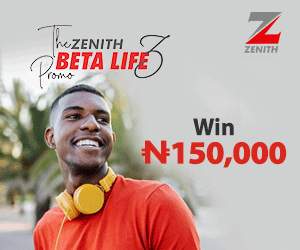


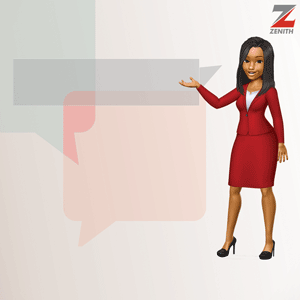

0 comments:
Post a Comment