Google Photos has released a significant update that adds new ways to share and enjoy the best moments from your photo library.
Announced on the Google Photos blog, the new update brings
Google’s biggest ever upgrade to Memories. Memories is one of the service’s
most popular features, currently receiving over 3.5 billion views per month
according to Google’s own figures. Additionally, an all new collage editor has
been introduced, allowing users to create scrapbook-style collages, complete
with a selection of pre-made artistic styles to choose from.
The new-look Memories experience, rolling out now, puts a
greater emphasis on video and will automatically search your longer videos for
the ‘best snippets’ so you can enjoy the most important moments without having
to watch a whole recording.
Photo Memories are also getting a minor visual upgrade with
the addition of a subtle zoom. Still images in Memories will now gently zoom in
or out depending on their content. For example, a portrait might very slowly
zoom in to focus attention on the subject, while a landscape image might zoom
out slightly to enhance the feeling of space. The zoom effect is sometimes
barely noticeable, but even this tiny amount of motion makes any transitions
between photos and video clips feel smoother.
You can see examples of the zooming effect in the video clip
below.
Google Photos is also upgrading
Cinematic Photos which add
more dramatic motion and 3D effects to still images. Now, in addition to
individual Cinematic Photos appearing from time to time, you’ll also get longer
Cinematic Memories that combine multiple Cinematic Photos into an extended
memory with added background music.
A new Styles feature will also add graphic art and new
backgrounds to images, lending them a cohesive design-lead look and feel. The
selection of styles will be expanded over time, occasionally supplemented by
limited edition styles that remain available only for a fixed time period.
Improved Sharing
In response to popular demand, Android users finally have a
new way to share whole Memories in one go. Previously, tapping the share icon
allowed you to select and share individual images or videos from within
Memories, but now it’s possible to share entire Memories in one go. The feature
is also ‘coming soon’ to iOS and Web users, according to Google.
New Collage Editor
Lastly, Google has now added an enhanced collage editor,
right into Google Photo,s that lets you create attractive layouts with artistic
designs and backgrounds such as sticker or filmstrip effects. This means you’ll
be able to create personalized collages without having to switch to a
stand-alone collage app like Picsart or Ribbet. As usual, paying Google One
subscribers gain access to additional editing features and designs.
It’s great to see Google Photos continually innovating and
adding new features, even if some of them seem to serve more as an incentive to
pay for a Google One subscription. Unfortunately, there are still many basic
features missing, like not being able to select all the ‘liked’ photos in an
album.




.jpeg)
.jpeg)

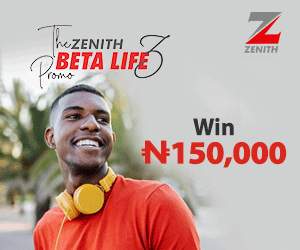


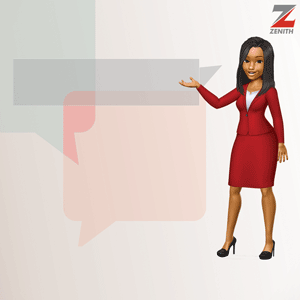

0 comments:
Post a Comment